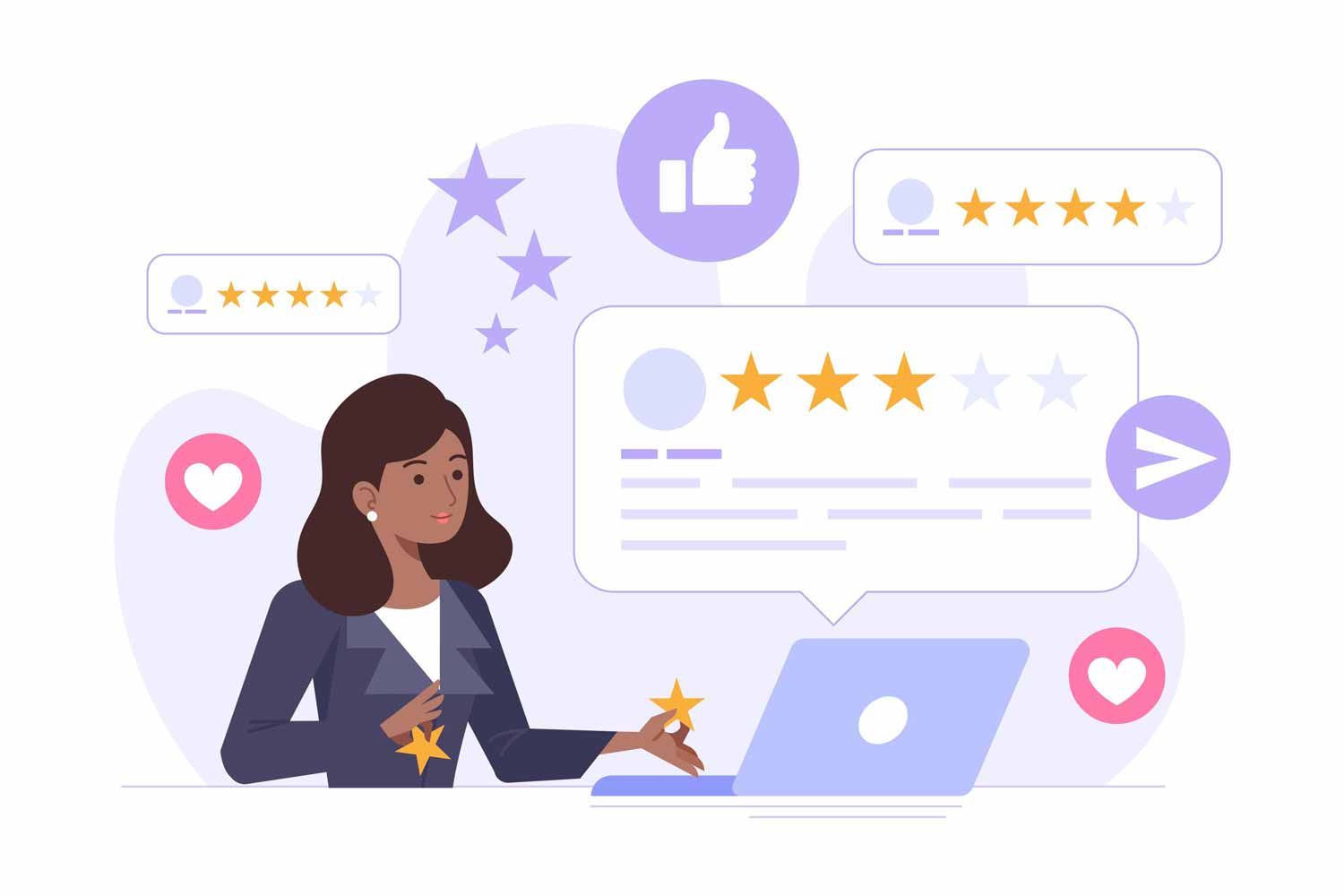According to estimates, nearly a third of the U.S. workforce and half of ‘information workers’ can work from home. It is another indication that large and small companies are keen to adopt remote workforces. Remote work is arguably more flexible, cost-effective, productive, and even healthier for workers, ultimately benefiting their employers.
Many reputable companies, such as PwC, Dropbox, Salesforce, and Twitter, are already starting to utilize a hybrid remote workforce wherein employees only come into the office part-time or periodically.
Transforming the Way We Work
Remote access enables access to a home computer or office network from a remote location. Users can set up remote access using a local area network (LAN), wide area network (WAN), or a virtual private network (VPN). It is an essential tool for remote workforces.
During the pandemic, while workforces were remote, IT departments struggled with the demand for remote services—the rush to get any tool resulted in them compromising quality, security, and performance. With that experience behind them and less pressure, they can now choose a more suitable solution. When choosing a remote access software, you should prioritize a few factors.
How To Choose a Remote Access Software
Ease of Use
Not everyone is computer savy, so usability is important. Although an IT team may be able to get around any tech issues that may arise, many users may stumble. For that reason, it would be best if you had software with an intuitive user experience.
Ease of use also applies to the administration of the solution. IT departments are stretched thin with all the devices, software, and operating systems they must manage. The remote access solution must be a single tool for any variation of device (mobile, laptop, desktop) or operating system (Windows, Mac, iOS, Android, Linux, and Chromebook) the IT department may be exposed to.
Security
In the wrong hands, remote access can spell disaster for any user, whether personal or enterprise. Remote access has numerous benefits, but it also opens an organization to security risks as it increases the number of endpoints vulnerable to attacks.
It’s important to conduct a background check on your prospective remote access solution to make sure they or their users weren’t compromised or hacked in the past. A remote access software package with robust security will help you to be compliant with privacy and data regulations.
As a minimum, they should help you comply with SO, SOC2, PCI, GDPR, and SCC. Security features like SSO, end-to-end data encryption, 2/MFA, and device authentication will also help you lend credence to your privacy policies. Your solution should also keep comprehensive logs and session recordings for a more efficient and effective auditing and compliance policy.
You will also need a solution that can manage permissions on a single user level to abide by the principle of least privilege. That way, you can give access to specific files and applications while keeping the corporate network locked down.
Reliability
Choose a solution that you can use anywhere, whether at home, a coffee shop or on the move. The connection must be instant, secure, responsive, and provide a fluid user experience. Its performance must be reliable and consistent, or your remote staff will not be able to perform any of their tasks well.
For that, you’ll need to upgrade from network-level VPN access to application-level, identity-based remote access solutions that use a zero-trust framework. A cloud-based remote access software is better at handling scale, and it can manage high traffic volume better than hardware-based VPNs.
A fluid user experience would also depend on having a well-maintained computer. A slow computer will negate the benefits of even a full-featured remote access solution.
Customer Support
While using the remote access software, you may ask yourself, “why is my computer so slow and laggy?’ The reason behind a slow computer can be numerous and may include the remote access software. Should anything go wrong, you need your remote access software provider to be available and give you a solution.
Considering that your staff is remote and working in multiple time zones, you will need a provider that is available any time of day; that way, no team member is left stranded. It would be best to have a provider that supports multiple communication channels, like Twitter, email, ticket (or any documented approach to dealing with problems), chat, and phone.
Remote Access for Remote Teams
Remote access is essential for remote teams. With the right software, remote work becomes more accessible and more beneficial. As you look through the software options, make sure you choose one that will give you performance, make you compliant, add security, be easy to use, and has excellent customer service.
[sc name=”5176″][/sc]