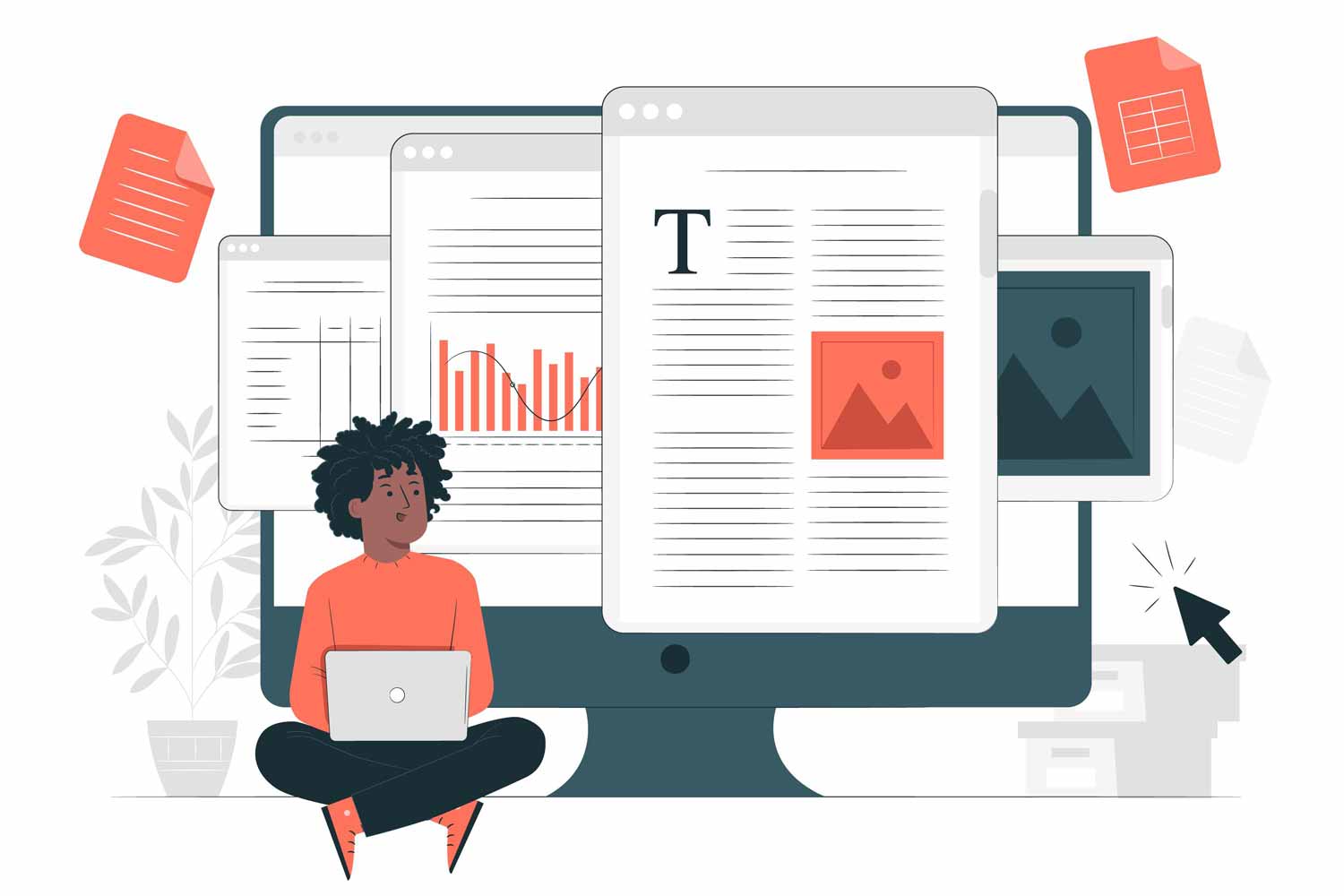The Short Answer: Yes
Yes, you can view MS Office files, and even alter them, without having MS Word, or even a Microsoft device. There’s a big reason people have long sought solutions in this regard. For over 15 years, MS Word has had a bit of a “racket” going. You purchase the program, or it comes pre-loaded on a device.
In time, it becomes an essential, integral, go-to software solution for word processing. You’re completing reports, writing papers, constructing poetry, putting together short stories, making pamphlets, and all that stuff. Soon you generate thousands of documents. But sooner than you think, your “free” use period is up. Your “permissions” for licensed use have lapsed.
Even if you purchase MS Word outright, after a certain amount of time, Microsoft is going to try and get you to buy their software again. Why? This is their profit-generation engine. You only get to use MS Word for a limited time before your “permissions” are up, and you have to “pay to play” from there on out. It’s a racket; most new features don’t mean much.
How it should work is, you buy software, and you use it. The software company improves on that software and sells subsequent iterations of it with new features that recommend the increased investment. But the current model is exploitative, making you keep paying for…well, nothing, really. New features are minimal. Thankfully, there are workarounds.
Document Viewing Software
One of the easiest workarounds is to use document viewing programs that allow you to explore documents without needing the software on your device. In certain scenarios, there will be ways to interact with associated data.
A great example of such software in action is the following link, where you can check Angular Docx Viewer and see if its features work for you.
“Freeware” That “Mimics” Microsoft Word
Another alternative, albeit a riskier one, is to download freeware that’s basically a carbon copy of MS Office, but without extortion. Don’t feel bad ethically; Bill Gates basically did the same to launch DOS by stealing the software from Gary Kildall, selling it cheaper, and striking a deal so Gary could sell his software; it was just more expensive, so nobody bought it.
Gary drank himself to death in the early nineties. Certainly, Microsoft apologists will dispute this abbreviation of events, but essentially, Bill Gates used loophole chicanery to get the deal from IBM that should have gone to Gary. Read the link and make your own conclusions. At any rate, LibreOffice is essentially a “Freeware” version of Microsoft Office.
It can open MS Word files, and you can save those files such that those paying subscriptions to MS Word can open them, too. There’s no reason to use MS Word with options like LibreOffice, and there’s no ethical conundrum when you know the history of Microsoft. The downside is: LibreOffice can be buggy at times, and some downloaders bring viruses.
Right-Clicking to View a Given Document
Some computers allow you to “right-click” over a file in such a way that a small menu populates. On Apple devices, you’ll get a “quick look” option that allows you to get an idea of what’s in a given document. You can’t interact with it, but you can read an MS Word file in this way with no additional software whatever.
Interacting With MS Word Even if Your Subscription Has Lapsed
Angular Docx Viewer, LibreOffice, and “quick look” options on varying operating systems represent three ways to interact with MS Word documents without owning Microsoft Word, or paying any exorbitant subscription fees. Hopefully, these tips help you save money and get the work done you need to.
[sc name=”5471″][/sc]